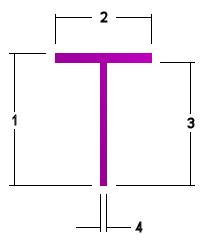Prismatic Members - Tee Sections
Prismatic tee sections are handled in a similar way to prismatic rectangular and round sections. Instead of mapping a section name, OpenBuildings Designer's STAAD.Pro translator maps a section name and the key dimensions representing the tee section to the syntax used by STAAD.Pro. The following excerpt comes from a STAAD.Pro STD file. It illustrates the syntax used to define a tee section.
- UNIT MM
- MEMBER PROPERTIES
- 14 PRISM YD 550. ZD 1000. YB 350. ZB 250
In this case, the flange is 1000mm x 200mm (YD-YB) and the stem is 250mm x 350mm (YB-ZB).
As with all section definitions in OpenBuildings Designer, tee sections must have a name in addition to the cross section dimensions. The following excerpt illustrates the OpenBuildings Designer tee section syntax for the same member. The name T-Section is an arbitrarily selected name.
<Tee name=T-Section d=550 tw=250 width=1000 tf=200></Tee>
When a STAAD.Pro model is imported into OpenBuildings Designer the prismatic tee section definition from STAAD.Pro must be resolved against the tee section available in the currently loaded section files. That is, there must be a section whose name and dimensions match the imported definition. Otherwise, the default section definition is used to identify the member.